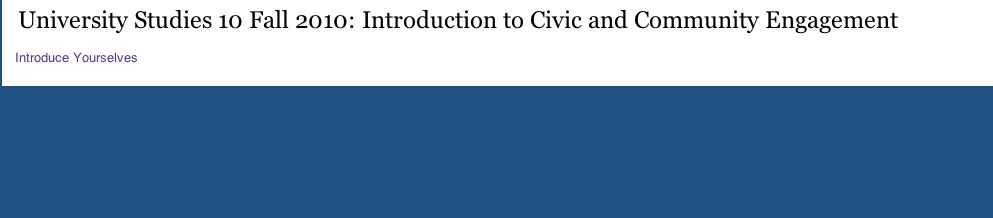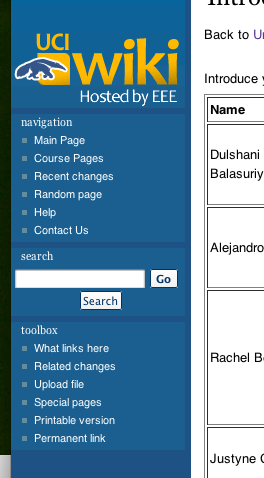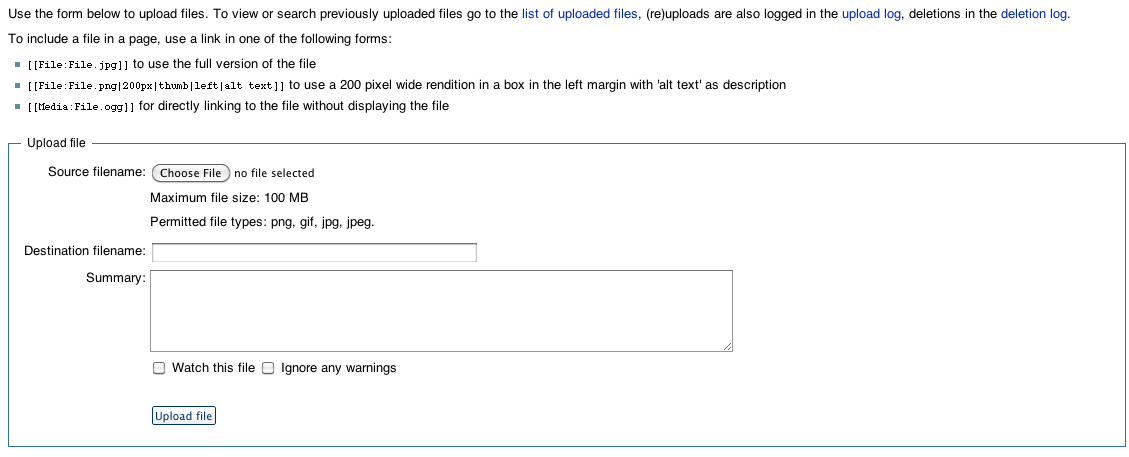The first thing to do when going to the wiki is to go to the page you want. At this time, there is only one page, but there will soon be more. So, click on Introduce Yourselves.
If you need to upload a new image (which you almost certainly do need to do), click on upload file in the left hand banner.
You will then see an upload page….. as you can see from the instructions on the upload page, you will need to know the name of the file you upload. So, make your life easier, and before you upload your picture name it FirstName.jpg or LastName_FirstInitial.jpg or whatever… you will be annoyed if you name your photo DIS0001.jpg and then someone else does the same thing and overwrites your image.
Click upload file. Once you see your file uploaded, remember the name, and click back until you get in the main page.
Now, the next thing to do is to click edit at the top of that page. If you don’t see edit, you need to log in to EEE, but you should most likely have already done that.
![]()
When you click edit, you will see a whole bunch of text like the pile below. Copy and paste someone’s entry and then replace your info into those slots. Remember when I said to remember the name of your image? Thats because as you see below, the way you make the image in your line is to put two of these: [ and then the word Image, and then name of your image and then one of these | and then 100px (this makes it a reasonable size) and then two of these ]]
when you get done editing, scroll down to the bottom and click save page!
You are all done!
Go back and edit anytime you like.
Gillian